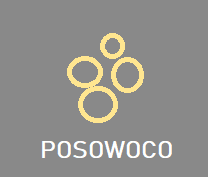Enter text into the input box and then select "set" or press enter. Click the "play" button to hear and see the generted morse. Select from the drop down for different visualisations
Set ResetMorse Input Controls.
- Input box - enter the text for morse, you can paste stuff in here; please note some characters CANNOT be encoded as morse so will be missing.
- Play - start the morse.
- Stop - stop the morse.
- Set- set the morse ready for playing or visualising.
- Reset - reset the tool's controls to original values.
- Type dropdown - show the text decoding or morse or both as the morse is sounded.
Morse Quality Controls.
- Pitch - adjust high low or high you want the morse pitch (Not yet implemented).
| CHARACTER | CODE | CHARACTER | CODE |
| A | .- | B | -… |
| C | -.-. | D | -.. |
| E | . | F | ..-. |
| G | –. | H | …. |
| I | .. | J | .— |
| K | -.- | L | .-.. |
| M | — | N | -. |
| O | — | P | .–. |
| Q | –.- | R | .-. |
| S | … | T | – |
| U | ..- | V | …- |
| W | .– | X | -..- |
| Y | -.– | Z | –.. |
| 0 | —– | 1 | .—- |
| 2 | ..— | 3 | …– |
| 4 | ….- | 5 | ….. |
| 6 | -…. | 7 | –… |
| 8 | —.. | 9 | —-. |
| Fullstop (period) | .-.-.- | Comma (,) | –..– |
| Query (?) | ..–.. | Equals (=) | -…- |
Speech Input Controls
- Input box - enter the text for speech, you can paste stuff in here; please note the more text the longer the initial preparation of the speech.
- Say It - start the speech.
- Stop - stop the speech.
- Reset - reset the tool's controls to original values.
Speech Quality Controls
- Amplitude slider - adjust the volume.
- Pitch - adjust high low or high you want the pitc.h
- Speed - adjust the speed of words.
- Click on the following to listen to different types of sound modulations with a basic oscillator.
- Select one of the 3 types of wave forms, there is a stop button too - as usual 'X' gets the job.
- OSC - move left to right to change the frequency; move up and down to change the volume.
- AM - move left to right to change the volume; move up and down to change the modulation frequency.
- FM - move left to right to change the modulation depth; move up and down to change the modulation frequency.
- X - stop (or move out of the waveform).
- The noises are all generated using the Web Audio API.
- Select play to listen to the different noise colours.
- We include our binaural noises too.
- These noises are generally used for meditation and relaxation.
Comic Input Controls
- Input box - enter the text for speech, you can paste stuff in here.
- The first line becomes the cartoon title at the top.
- Boxes are created for newlines or full stops.
- Click the refresh button to generate the comic strip.
- Press the download icon to save the text to your browser.
- Entering % NARRATOR % on a line will put the text into a narration box.
synonym - a word having the same or nearly the same meaning as another word in the same language, as happy, joyful
antonym - a word of opposite meaning (good/bad)
homophone - words that are pronounced the same but differ in meaning, origin, and sometimes spelling (night/knight)
oronym - a phrase or set of words that sounds the same as another phrase or set of words, but has a different meaning (I scream/Icecream)
- Enter a word to rhyme and select find.
- View words that rhyme.
- View the related image touching the image to create ripples.
- View synonyms and antonyms (opposites).
- Click on any word to continue exploring.
- Select random for new ideas.
- Use results in a poem or story.